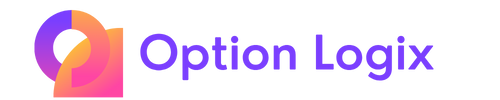The Best Way to Log Complex Spreads in Option Logix
Multi-leg option strategies can be some of the most powerful tools in a trader’s arsenal — but only if they’re tracked correctly. Whether you trade vertical spreads, iron condors, diagonals, or butterflies, keeping detailed records of each leg is critical to optimizing performance.
Why Logging Spreads Is Crucial for Performance
Too many traders track the "net" outcome of a spread without understanding which leg added edge — and which introduced risk. Without logging each component leg, you miss opportunities to improve entries, exits, sizing, and even expiration timing.
Benefits of Logging Multi-Leg Spreads:
- Leg-level P/L tracking to see how each part of the trade behaved
- Better risk attribution across directional vs. neutral setups
- Refined analysis by strategy type (e.g., short credit spreads vs. long diagonals)
- Accurate expectancy based on real data, not just assumptions
Supported Spread Types in Option Logix
Option Logix is designed for active options traders and supports virtually every common spread type:
- Vertical Spreads (credit and debit)
- Iron Condors and Iron Butterflies
- Calendar & Diagonal Spreads
- Straddles & Strangles
- Broken Wing Butterflies (BWB)
Each of these can be tracked as a group with individualized legs that roll up into a single journal entry.
How to Log a Complex Spread in Option Logix
Here’s a step-by-step guide to logging a 4-leg iron condor, for example:
1. Create a New Trade
Select "Add Trade" and choose “Multi-Leg Spread.”
2. Add Each Leg
- Leg 1: Sell 1 Call @ $110 strike (credit)
- Leg 2: Buy 1 Call @ $115 strike (debit)
- Leg 3: Sell 1 Put @ $90 strike (credit)
- Leg 4: Buy 1 Put @ $85 strike (debit)
Enter the entry prices, expiration, and contract count for each.
3. Group the Legs
Option Logix automatically groups legs under one trade ID and calculates total credit/debit, max risk, max reward, breakevens, and net Greeks.
4. Add Notes and Tags
Document the trade logic (rangebound thesis, IV rank, DTE, etc.). Use tags like #ironcondor, #premium, #theta, or #earningsplay to filter later.
5. Review Performance After Close
Once the trade is closed, Option Logix compares your projected vs. actual P/L and analyzes:
- Which leg caused risk to increase?
- Was the trade managed optimally?
- How did IV change during the trade?
AI-Enhanced Multi-Leg Analysis
Unlike spreadsheets or basic journals, Option Logix uses AI to break down your spread trades and learn from them. You’ll get suggestions like:
- “Your long diagonals outperform verticals on high IV tickers”
- “Iron condors with <14 DTE have a lower expectancy than 30+ DTE”
- “Your put spreads lose more when entered on Fridays”
Common Mistakes to Avoid
- Logging net price only — you lose visibility into which leg had slippage or skew
- Forgetting to note leg rollouts or adjustments
- Mixing up long and short labels (especially in diagonals)
- Not tracking P/L per leg — Option Logix tracks this by default
Case Study: Iron Condor Review
After 20 iron condors, a trader using Option Logix discovered:
- 80% of losses came from the short call leg
- Best R:R setups were 45–60 DTE, entered during low IV
- Friday entries had worse performance due to theta decay over weekends
This led to a shift toward neutral put spreads — improving expectancy and reducing drawdowns.
Final Thoughts: Stop Guessing, Start Tracking Strategically
If you trade complex spreads, journaling at the leg level isn’t optional — it’s essential. Option Logix makes this simple, scalable, and intelligent.
Whether you’re trading a diagonal on AAPL or a butterfly on SPX, Option Logix helps you log, learn, and grow. Ready to make your next spread your best one yet?
Start your free Option Logix journal and simplify how you track and optimize multi-leg trades.